Design and build websites and web apps that disabled people can interact with in a meaningful and equivalent way. Read about the business and legal impact of these choices.
Imagine a world where you couldn't buy a present for a friend because the online shopping cart was incompatible with your device. Or a world where you had to ask a coworker to help you understand the recent sales chart because it only used soft monotone colors. Maybe you couldn't enjoy that new show everyone's been talking about because the captions are missing or badly automated.
For some people, this world is an everyday reality. But it doesn't have to be this way—this is a reality you can help change when you make digital accessibility a priority. Digital accessibility, commonly abbreviated to a11y, is about designing and building digital products so that, regardless of a person's disability, they can still interact with the product in a meaningful and equivalent way.
Beyond the typical leadership buy-in, time, effort, and budget that are required of any project, building digital products with full inclusivity in mind also requires:
- Expert knowledge of various accessibility standards.
- Understanding the fundamentals of accessible designs and code.
- Understanding the importance of using multiple testing techniques and tools.
Most importantly, true inclusivity can only come when you include people with disabilities and accessibility best practices into the full product lifecycle—from planning, to designing, to coding, and more.
What is the individual impact?
The World Health Organization (WHO) estimates that over 15% of the world's population—or 1.3 billion people—self-identify as having a disability, making this group the largest minority group globally.
More recent reports from the Centers for Disease Control and Prevention (CDC), the US Census, the Academic Network of European Disability experts (ANED), and others estimate the total number of people with disabilities to be even greater. This number continues to grow as the world population ages and faces chronic health conditions.
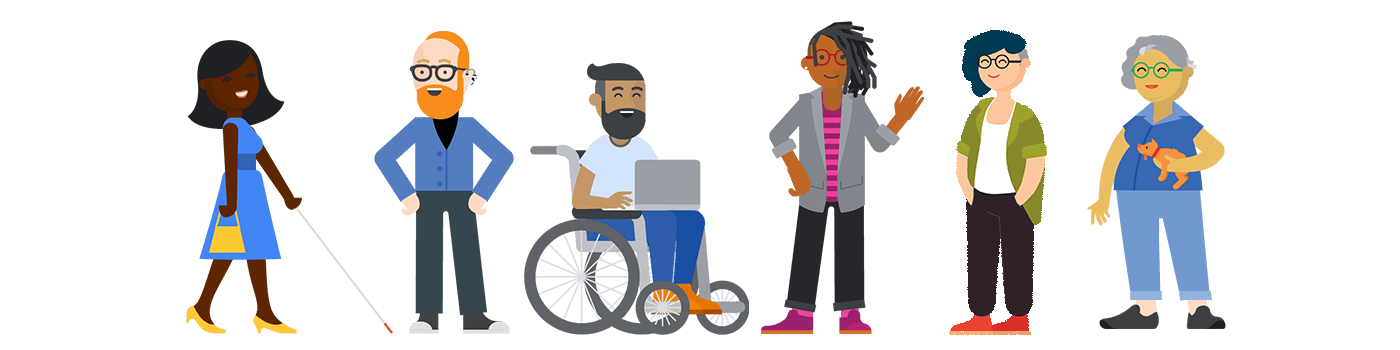
Inaccessible digital products impact people with disabilities. Some types of disabilities are impacted more in the digital world than others.
Visual impairment (vision impairment, vision disability) is a decreased ability to see to the degree that causes problems not fixable by usual means, such as glasses or medication. Visual impairment can be due to disease, trauma, or congenital or degenerative conditions.

- Examples: B/blindness, low vision, color blindness
- Prevalence: 253 million people with visual impairment worldwide—36 million are blind, 217 million have moderate to severe visual impairment (MSVI) (Source), and 1 in 12 men and 1 in 200 women are colorblind. (Source)
- Tools include: Screen reader software, screen magnification tools, Braille output devices.
- Pain points: Digital products that do not work with screen reader software, mobile websites/apps without pinch to zoom, complex graphs and charts differentiated by colors alone, color contrasts that make it difficult to read text on the screen
"My vision has deteriorated rapidly over the last three years, and my phone's default font size ranges from large to mega-large. There are a decent amount of mobile apps that I can barely use because of their absurd font sizes."
Frank
Read a short article in the New York Times or watch a video on what it means to be legally blind.
Mobility impairment is a category of disability that includes people with various physical disabilities. This type of disability includes upper or lower limb loss or disability, manual dexterity, and disability in coordination with different organs of the body.
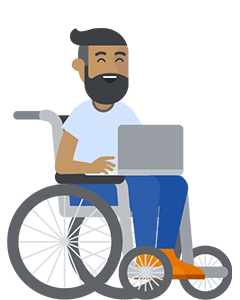
- Examples: Arthritis, paralysis, amputees, seizure disorders.
- Prevalence: 1 in 7 people have mobility issues. (Source)
- Tools include: Adaptive switches, eye tracking devices, mouth/head sticks, speech input.
- Pain points: Elements that are only designed to work with the use of a mouse.
"Accessibility isn't just for people with disabilities. I had elbow surgery, and it temporarily changed how I managed my daily digital activities."
Melissa
A hearing impairment or hearing loss is a full or partial decrease in the ability to detect or understand sounds. Hearing impairments are caused by a wide range of biological and environmental factors.

- Examples: D/deafness, hard of hearing (HoH), hearing impaired (HI)
- Prevalence: Globally, over 1.5 billion people have a low to medium level of hearing loss, while it is estimated that 66 million people have a significant level of hearing loss.
- Tools include: hearing aids, captions, transcripts, sign language.
- Pain points: Audio content without text transcripts, video with no synchronized captions
"Some deaf people say auto-captions are NOT better than nothing. Some deaf people say automatic captions ARE better than nothing. Unlike people with hearing, deaf people have nothing to fall back on. All they have is the captions. Personally, I'd rather see no captions than watch automatic captions. Sure, I'm disappointed there aren't captions. With no auto-captions, I avoid the painful experience of its notoriously bad captions."
Meryl
A cognitive disability covers a variety of medical conditions affecting cognitive ability. People with cognitive disabilities include various intellectual or cognitive deficits, deficits too mild to properly qualify as intellectual disability, specific conditions, and problems acquired later in life through acquired brain injuries or neurodegenerative diseases like dementia.
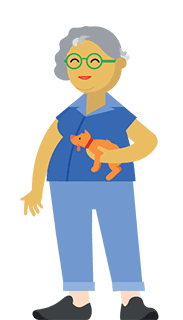
- Examples: Down's syndrome, A/autism, ADHD, dyslexia, aphasia.
- Frequency: Varies by condition.
- Tools include: Screen readers, text highlighting, text prediction, abstractive summarization tools.
- Pain points: Busy interfaces that make it overly complicated to focus on the task at hand, big walls of words with little whitespace, justified text, and small or hard-to-read fonts.
"Right now, I am recovering from an ocular migraine, and I would say dark mode is not helping enough. I still need contrast, but less harshly bright."
Ruth
Read a short article in the New York Times or watch a video on face blindness (prosopagnosia).
A seizure is an excessive surge of electrical activity in the brain that can cause various symptoms, depending on which parts of the brain are involved. Seizures may result from genetics or a brain injury, but their cause is often unknown.
The vestibular system includes the parts of the inner ear and brain that process the sensory information that controls balance and eye movements. If disease or injury damages these processing areas, vestibular disorders can result. Vestibular disorders can also result from or be worsened by genetic or environmental conditions or occur for unknown reasons.

- Examples: Epilepsy, vertigo, dizziness, labyrinthitis, balance, and eye movement disorders.
- Frequency: 50 million people worldwide have epilepsy, and 1.8 million adults worldwide have bilateral vestibular hypofunction (BVH).
- Tools include: Operating system settings to reduce motion. In Windows, this setting is framed positively as Show animation, and is turned off. On Android, the setting Remove animations is turned on.
- Pain points: Videos that autoplay, extreme flashing or strobing of visual content, parallax effects, or scroll-triggered animations.
"I really dislike the superfluous animation that plagues iOS transitions between apps, so I turn it off. Downside: I'm denied most of the thoughtfully executed motion design on the web because there's no “some motion is fine” middle ground."
Oliver
A speech disorder is a condition in which a person has problems creating or forming the speech sounds needed to communicate with others.
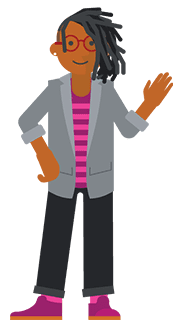
- Examples: Muscular or cognitive issues that impede speech, such as apraxia, dysarthria, or stuttering.
- Frequency: 18.5 million individuals have a speech, voice, or language disorder.
- Tools include: Augmentative and alternative communication (AAC) and speech-generating devices.
- Pain points: Voice-activated technology such as smart home devices and apps.
"My son has a lisp due to dyspraxia. He will say "seep" rather than "sheep" or "fower" rather than "flower". It is sweet, but he gets so frustrated by voice-activated software.
Our new car uses voice activation to interact with a phone. Often if we are together, my husband will send us a WhatsApp message. The car will read it out loud, but when it asks us if we want to reply, my son's reply is not understood. He gets so upset... he now whispers the message to me so I can say it for the reply."
Helen
Read a short article in the New York Times or watch a video on stuttering and technology.
Additional beneficiaries of accessibility
While the number of people with disabilities worldwide is large, it's important to remember that these numbers aren't inclusive of everyone that benefits from accessible digital spaces. This includes:
- Temporarily disabled. It may mean someone has a broken wrist or is cognitively impaired due to medication.
- Situationally disabled. For example, someone experiencing glare on a device screen or being unable to play the audio on a video in a public setting.
- Mildly disabled. A person needing eyeglasses to see a screen or captions to understand audio.
- Non-native speakers. If a person is not fluent in the language on the screen, they may need more time to read content on a slide on a carousel/slideshow.
- Older people with age-related diminishing senses. It could be a person needing reading glasses or bifocals to read small print or requiring a larger target size for buttons on their touch device due to an age-related hand tremor.
- Search engine optimization (SEO) bots. SEO bots do not have senses like sight and hearing and navigate by keyboard only. Your websites are be crawled more effectively when your site is accessible.
Business impact
People with disabilities make up almost a fourth of the world's population, but did you know that they also have a lot of spending power?

According to the American Institutes for Research (AIR), the total after-tax disposable income for working-age Americans with disabilities is about $490 billion annually. This number is similar to other significant market segments in the US, such as the Black ($501 billion) and Latinx ($582 billion) communities. Companies that don't plan for, design, and build accessible products can lose out on this potential revenue.
While these numbers are impressive, people with disabilities are also part of a larger network of family members, friends, communities, and institutions. This larger network often looks for and supports businesses that create accessible digital products. When you factor in the friends and family of the over 1.3 billion people worldwide who identify as disabled, the disability market touches 53% of all consumers. It's the world's largest emerging market.
In addition to money and market shares, businesses focused on disability inclusion as part of an overall diversity strategy are higher performing and more innovative. There are many examples of everyday products that evolved from technology developed by, or for, people with disabilities, including:
- Telephones
- Typewriters / keyboards
- Kitchen utensils
- Easy-open pull-out drawers
- Automatic door openers
- Voice controls
- Eye gaze technology
When we look at accessibility as a design or coding challenge, not a begrudging requirement, innovation is the byproduct. For people without disabilities, such improvements can increase the overall user experience. For people with disabilities, these improvements are essential for equal access.
Legal impact
Beyond the individual and business impact, you should also be aware of the looming legal impact of not building accessible digital products. Public sector entities in the United States, such as government-funded programs/schools, airlines, and nonprofits, must follow certain digital accessibility rules, while many private sector companies do not. In countries such as Canada, the United Kingdom, Japan, Australia, and the European Union, stricter digital accessibility laws exist for both public and private companies.
For many disabled people in the US, filing a lawsuit is their only option to bring awareness and change to digital products. It is estimated that in the US, over ten lawsuits are filed daily focused on digital accessibility. Many businesses have received multiple digital accessibility-based lawsuits. And every year, the number of total lawsuits has increased.
E-commerce websites and apps are typically the biggest targets, comprising over 74% of the lawsuits filed in 2021. If your company has both a physical location and an online presence, you are more likely to have been part of a lawsuit. In fact, of the top 500 e-commerce sites, 412 have been served with a lawsuit within the past four years. Often, the first lawsuit is for the company's website and the second for their mobile app.
While avoiding lawsuits shouldn't be the only reason you focus on making sure your digital products are accessible, it is an important piece of the conversation.
Check your understanding
Test your knowledge of why a11y matters
How many people globally self-identify as disabled?
What tools are commonly used to help disabled people use the web?
What is an effective way to enact change on the web?
